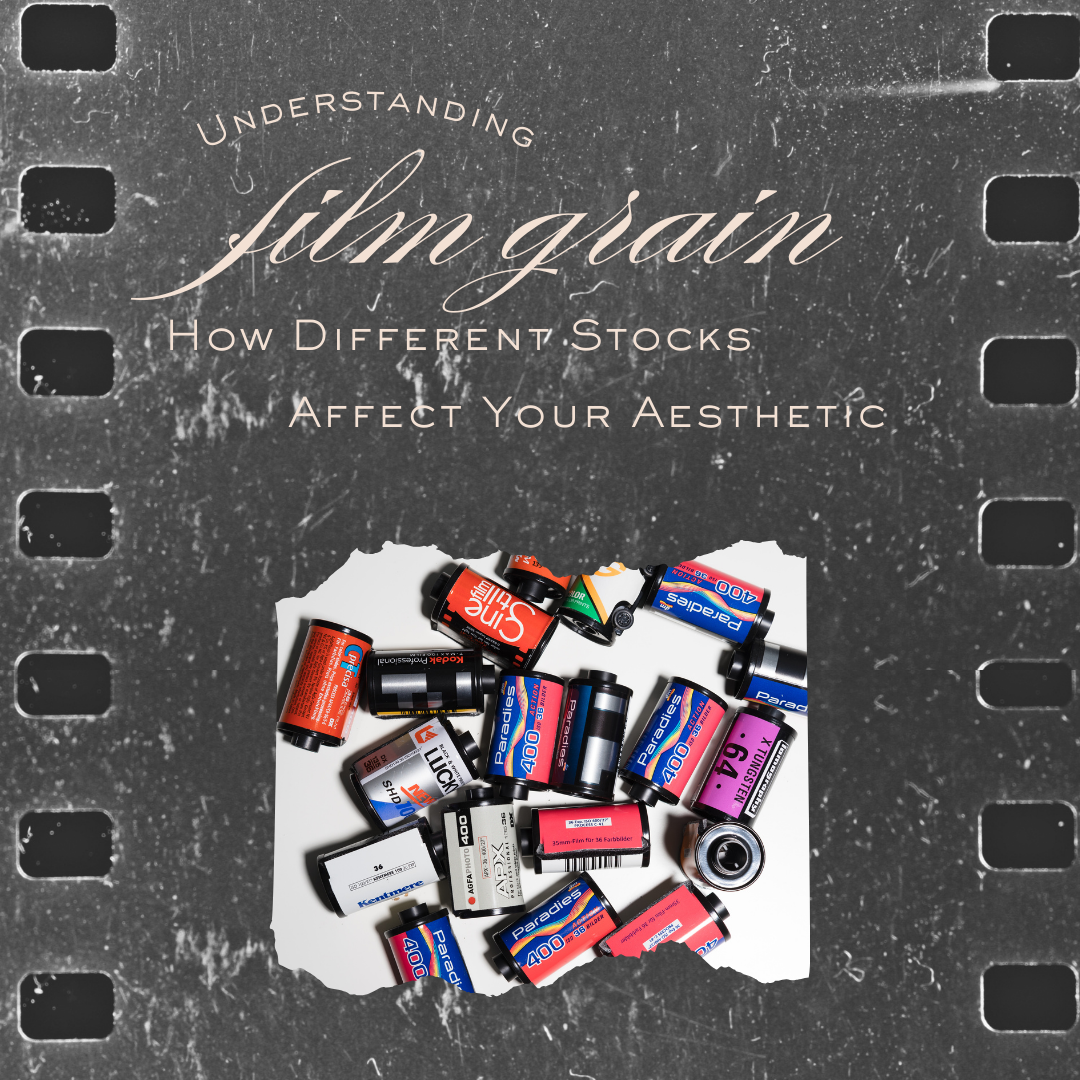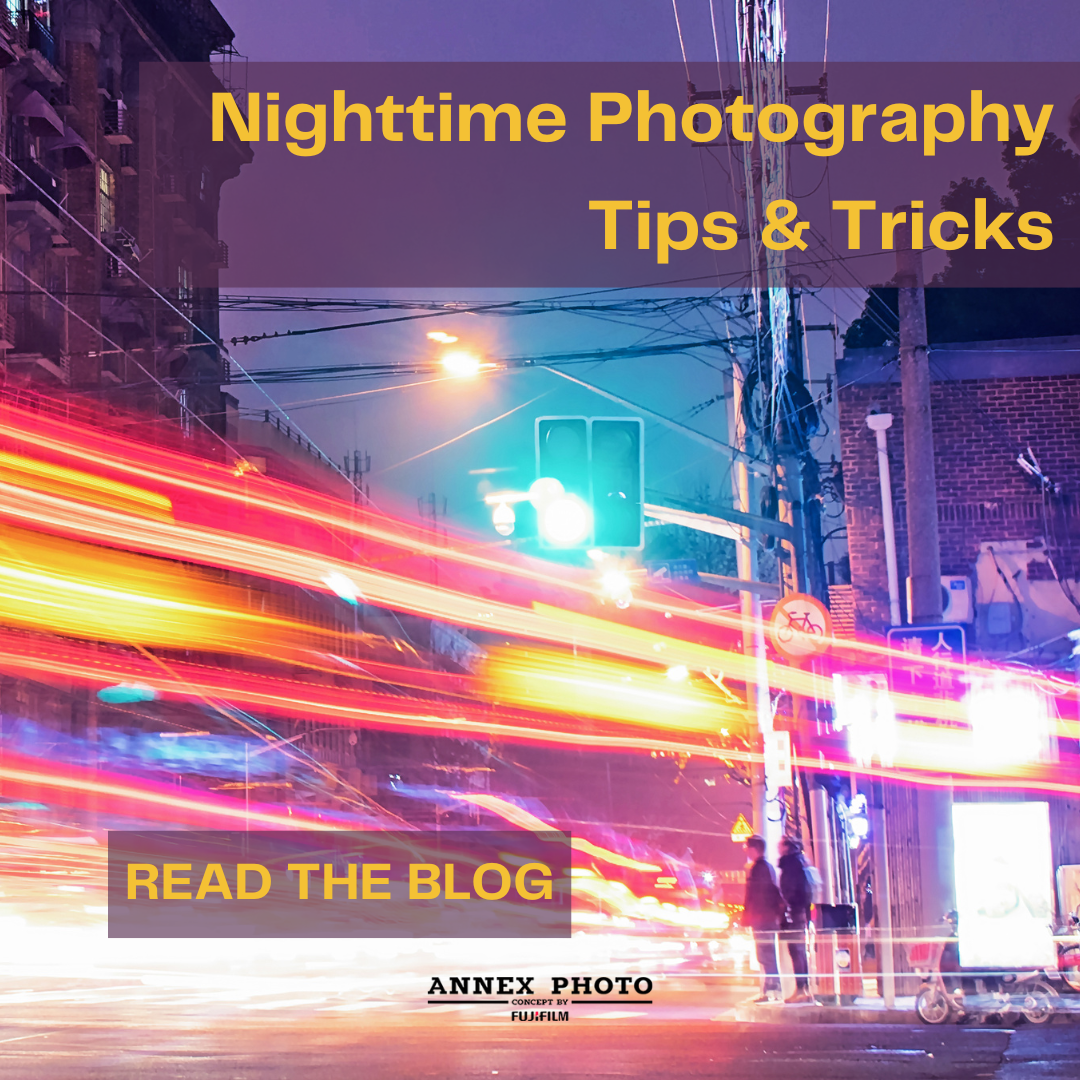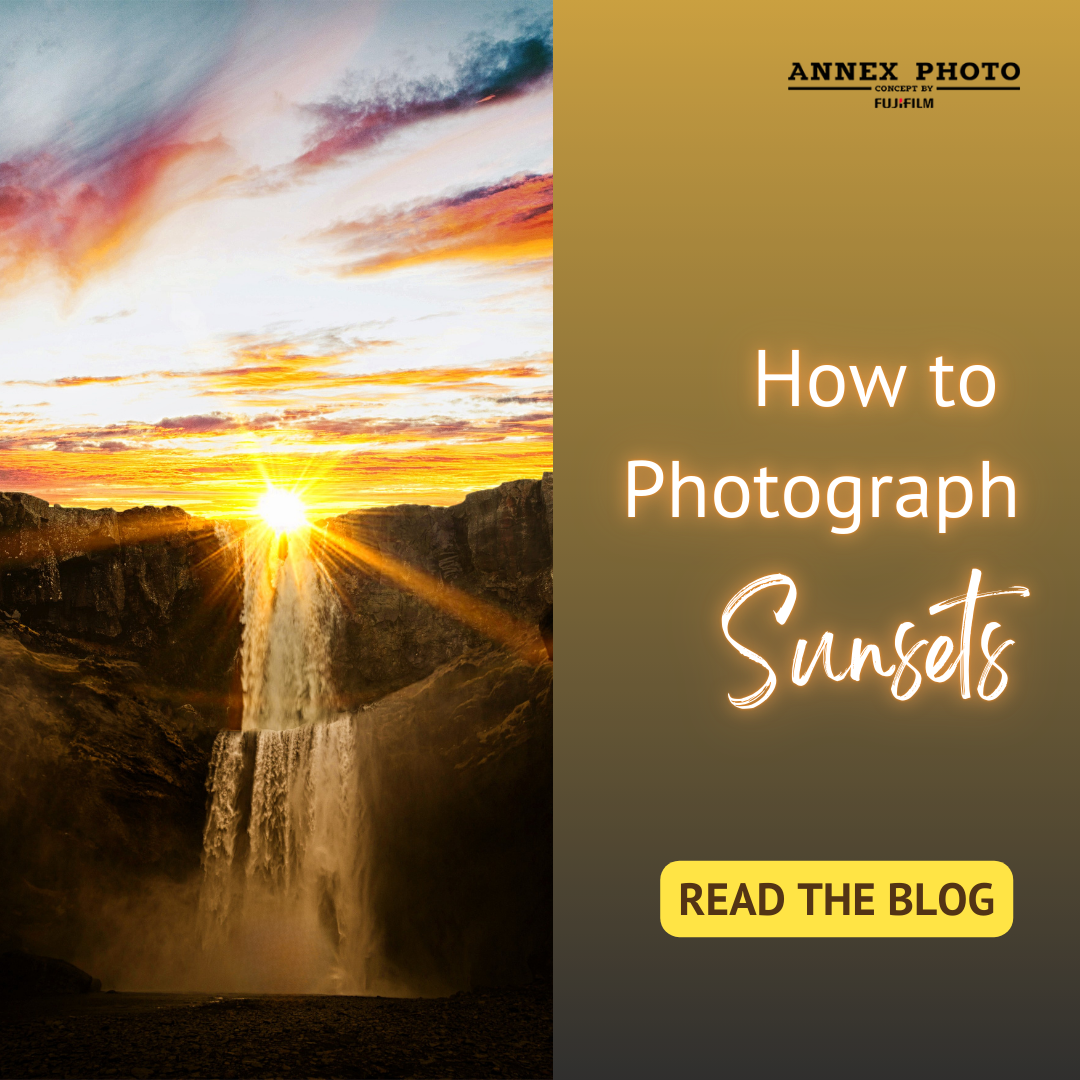All Blog Tags
Want Your iPhone Photo Prints to Shine?
Anyone can be a photographer with the improvements in cameras and photo printing technology! Smartphones have become the primary camera for many, offering immediate access to take high-quality photos, conveniently carried with you at all times! Printing directly from your phone can be a convenient way to get physical copies of your favourite photos without having to transfer them to a computer first.
With a variety of ways to print your smartphone’s photos, printing your digital memories has become easier than ever before. However, not all prints are created equal, and the quality of your prints can totally depend on a variety of factors. In this article, we'll explore some tips for getting the best prints from your smartphone photos.
Printing Smartphone Photos Tip #1: Start with Good Quality Photos
The first and most important step in getting great prints from your smartphone is to start with quality photos. Take some time to review your photos and choose the ones that are the sharpest and have the most detail.
Finding photos with a high resolution will help to give you the best-looking prints. Resolution is typically measured in pixels, with the more pixels in the image, the higher the resolution and the greater the level of detail. For example, a low-resolution image may have a pixel count of 800x600, while a high-resolution image may have a pixel count of 4000x3000 or more. Often, photos that have been screenshotted don’t have enough pixels to give you the best quality prints. Photos taken from social media sites (like Instagram or Facebook) also tend to suffer from this problem. Try to find the original photo and, if you can, download the largest version of it. This will help to ensure that your prints come out nice and clear.
Printing Smartphone Photos Tip #2: Try New Photo Techniques
Most newer models of phones have lots of different settings that allow you to take amazing photos. With all these different tools, taking great photos on your smartphone is easier than ever.
First, make sure to take photos in lots of light to help achieve the best photos! Also, try to make sure to take photos in sunlight or with the flash on your phone when shooting indoors or in low light situations.
Adding a grid overlay to your camera app can help with the composition of your photos. It can make centering the focus of your photo easier, ultimately making them more balanced and attractive to the eye.
Lastly, smartphone cameras often have a manual focus option that allows you to focus on specific areas of the photo. This is especially useful for close-up shots!
Printing Smartphone Photos Tip #3: Use Editing Apps to Enhance Your Photos
Once you've chosen your photos, consider using editing apps to enhance them before printing. Most smartphones offer editing tools that let you adjust exposure, contrast, saturation, and other elements of your photos to create a more polished and professional look.
Increasing the exposure can brighten up a dark image, while decreasing the exposure can darken an image that's too bright. Adjusting the contrast can help to bring out more detail in the highlights and shadows of an image. You can also use apps like Adobe Photoshop Lightroom, VSCO, and PicsArt to adjust and enhance your photos. These apps are free and let users add filters or edit small flaws in the photos. Be careful not to over-edit though, as this can result in unnatural-looking photos. A good rule of thumb: less is more.
Printing Smartphone Photos Tip #4: Fix Your Photos Sizing
Taking photos with your smartphone can be easy, fast, and fun. However, most smartphones don’t take photos that adhere to standard photo sizes. Using the cropping tool on your phone or a photo editing/cropping app will let you choose what parts of your photo you want to keep, or let you know to retake your pic. Both Adobe Express and Adobe Photoshop offer resizing tools that will work to make your photo fit the size you need.
The best way to ensure you capture what you want is to take photos with lots of space around your subject, giving you lots of are to work with when cropping.
Printing Smartphone Photos Tip #5: Choose the Right Print Style
To get the best quality prints from your smartphone, you will want to look for cell phone picture printing services that use high-quality inks on photo paper. Explore the paper types being offered by the printers. Glossy finish can bring out the vibrancy of your photos but is susceptible to smears from fingerprints. On the other hand, matte finishes can offer a more subtle finish, and lends particularly well to black and white photos.
If you are planning to frame your prints, we also recommend choosing a matte finish, as it will be less likely to adhere to the glass of your frame over time. It is also important to consider how large you want your prints to be. Larger prints will show off every detail of your photo, which can be either a good or bad thing. Should your smartphone photos be lower resolution, try a smaller sized print, as it is less likely to show off any blurriness.
Printing Smartphone Photos Tip #6: Choose the Right Printer
When choosing the right way to get your smartphone photo printed, it's best to find one with the right equipment. Most professional photo printers should be able to print in a variety of sizes and finishes, which gives you the most control over how you present your favourite photos. Again, making sure that you provide high resolution photos to your printer will allow you to have the most choices when it comes to the outcome of your print.
You can also think about handheld Bluetooth printers that can print your smartphone photos in fun styles on the spot. Smartphone photo printers like Fujifilm’s Instax Links won’t give you super sharp images, like professional printers, but will allow your photos to be printed instantly in smaller and unique formats!
Ensure You Get the Best Quality Smartphone Photo Prints
Printing your smartphone photos can be a fun and rewarding way to showcase and share your favourite digital memories. Printed photos can be displayed in frames, albums, or even hung on a wall, allowing you to share and relive memories with others. By following these tips, you can ensure that your prints look their best and will be enjoyed for years to come.
Contact the Smartphone Photo Printing Experts at Annex Photo in Toronto to Get the Best Quality Cellphone Prints.
Share
Most Recent Posts