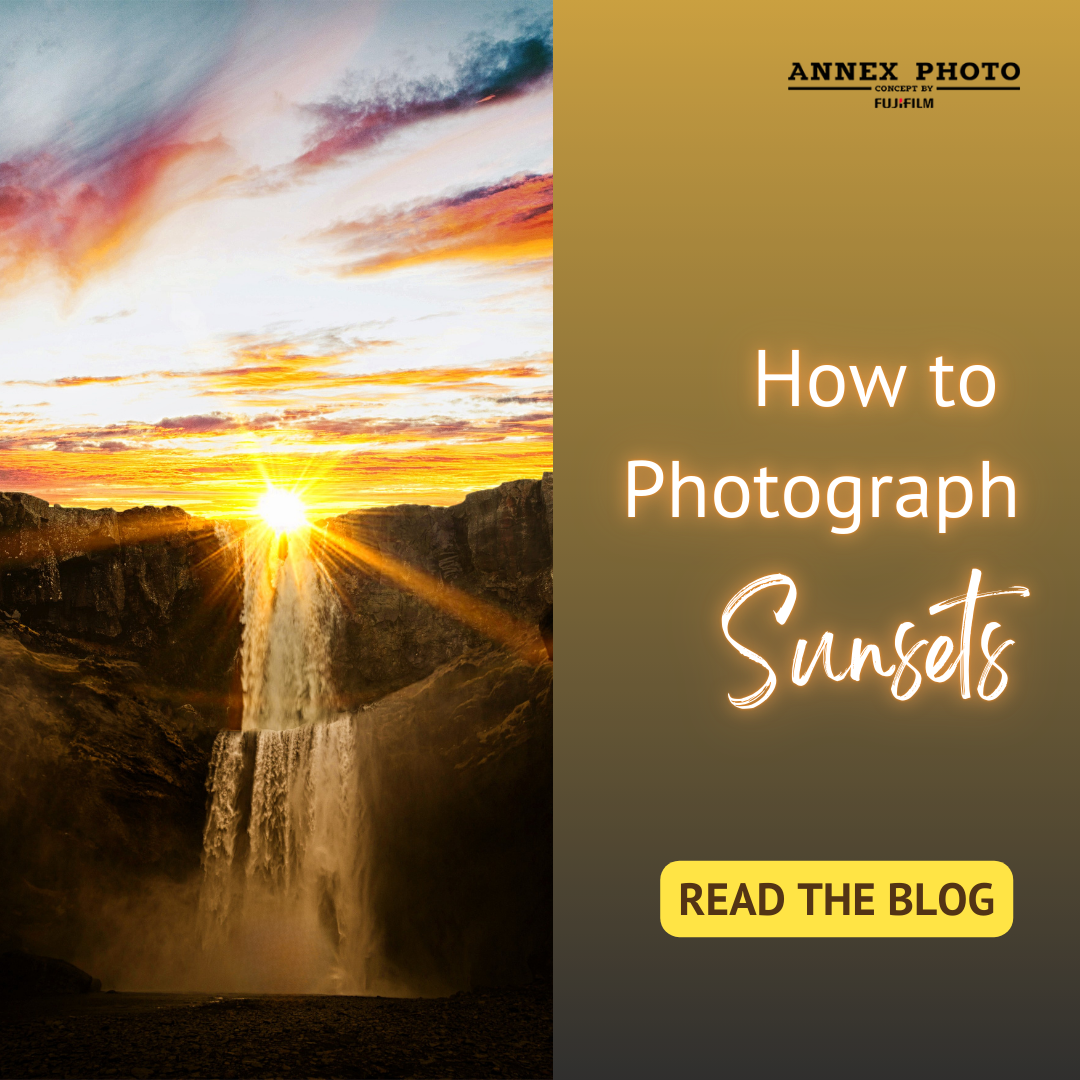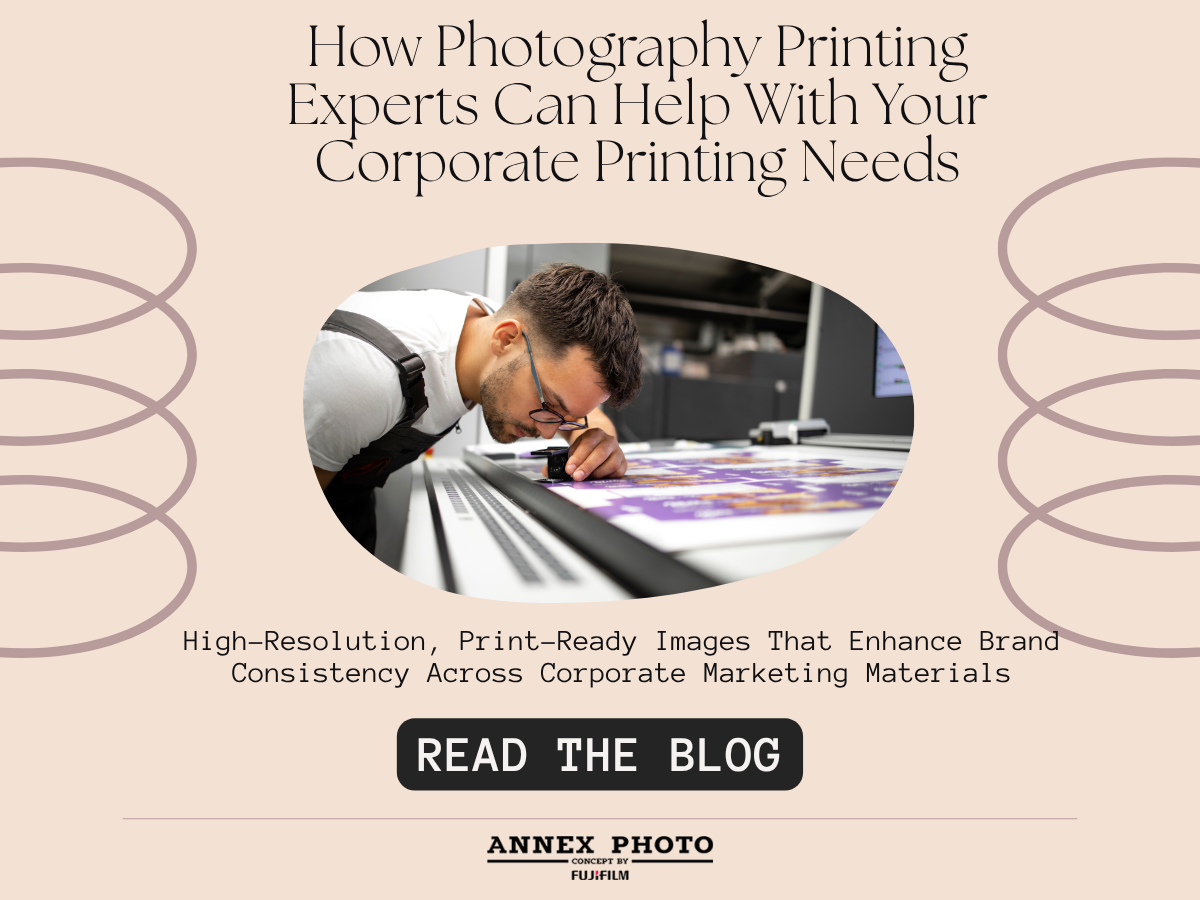All Blog Tags
Your Fantastic Photos are Worthy of Premium Photo Printing and It’s Easier Than You Think!
With the ease of digital and phone photography, our devices fill up quickly with great memories and experiences. Yet so many of these images only stay on our devices and are never genuinely enjoyed. Printing your photos is a great way to bring your memories to life and share these moments with friends and family or liven up your home with your own work. It might be intimidating though to print your own photos and achieving the quality you desire might seem out of reach.
These digital photo printing tips will walk you through all you need to know to achieve the photo prints you have always wanted!
Photo Printing at Home?
A question you might ask yourself when considering your options for photo printing is the possibility of printing your images at home. This option provides you with the benefits of printing on your own time allowing you to see your prints come out in real time. Printing at home also allows you to experiment with the many different photo papers available on the market today so you can truly hone in on the perfect look for your photo prints.
It is important to consider that printing at home can be a costly endeavor as the cost of home printer photographic paper can add up quickly. On top of this, it can also be time-consuming with a steep learning curve that, while rewarding, might not work for you.
Luckily, professional print photo services are available to you – whether you need
digital photo printing or
film processing and
photo enlargements, photo printing experts are available to help you.
Choosing the Right Photos for Printing, Technically Speaking.
What are DPI and Resolution and Why are They Important?
When choosing which photos you wish to print, it is important to consider image size and resolution as these components will help define what size print you are able to produce while preserving image quality. Both image size and resolution can be a bit confusing to understand so here is what you need to know to get your best photo prints.
When it comes to digital or phone photography, resolution refers to the number of megapixels a camera’s sensor creates when an image is produced. In essence, resolution is the amount of detail that exists in an image. This detail will help define what print sizes you are able to select for an image while maintaining print quality.
Resolution in printing is measured in DPI (Dots Per Inch). Essentially the higher the DPI, the sharper and more detailed your photo print will be. Printing resolution is extremely important as a high-resolution image will produce sharp, professional images while low resolution files will lead to fuzzier images. However, it is important to remember that while you can always scale down an image to increase the quality of the print, you cannot scale up an image without it losing quality.
To view the DPI of an image in Windows:
- Right click on your image file name
- Select Properties
- Select the Details tab
- This is where you will see DPI displayed in the box labeled Horizontal and Vertical Resolution.
To view DPI on a Mac computer:
- Open the image in Preview
- Select Tools
- Select Show Inspector (⌘I) where DPI will be labeled as Image DPI
300 DPI is the target DPI for a high-quality print. If your image has a smaller DPI than 300, you might only be able to print your image at smaller print sizes. Next, we need to understand image size how it is different than image resolution.
It is important to know that DPI does not reflect the size of an image. The size of an image is defined by an images pixel dimensions which is shown in the format of Width X Height (i.e., 3000 x 2000).
To view the size of an image on a windows computer:
- Right click an image files name
- Select Properties
- Select the Details tab
- This is where the size will be displayed under Image – Dimension, Width & Height.
To view image size on a Mac computer:
- Find the image in Finder
- Control-click on the file name
- Select Get Info
- In the More Info section, the size will be displayed as Dimensions
Image size is important as it will help define the largest possible print size you can achieve from a file while preserving a high-quality print.
Here is how you determine what size you will be able to print your image based on DPI and image size. To find out the largest print you can achieve, you take the smaller of the two image pixel numbers and divide that number by 300 (the ideal DPI we mentioned earlier). The result is the largest print size in inches you can choose to print while preserving optimal print quality.
For example, if your image is 2000 width X 3500 height in pixels:
2000 divided by 300 = 6.6
Therefore, 6” is the widest you can print your image and maintain a high-quality photo print.
If you are looking to create a poster size print (approx. 20” width), your image size needs to be much higher (at least 6000 pixels width) to achieve an excellent quality print.
Photo Printing Considerations: Print Size and Aspect Ratio
One important consideration when choosing photo printing size is the aspect ratio of your image. The aspect ratio of an image refers to the relationship of a picture’s width to its height. Aspect ratios do not reflect any specific measuring unit.
It is important to understand what aspect ratio your source file is to make sure you choose the correct corresponding print size. To determine the aspect ratio of your image you would divide the pixel height by the pixel width.
For example, an image sized at 1080 x 720 would yield an aspect ratio of 3:2 one of the most common aspect ratios. The aspect ratio of 3:2 would work for photo prints sized at 4x6 Inches. Other common aspect ratios would be 7:5 which would fit a 5x7 inch image, or a 5:4 aspect ratio that would fit an 8x10 inch print.
It is also common to have a 1:1 aspect ratio which would indicate a perfectly square image. With this aspect ratio, photo print sizes could be chosen from a 4x4 inch image up to a 12x12 image. Ultimately, when choosing the print size of your image, it is important to determine which print size will fit the image you are choosing.
This brings me to another consideration you will have when printing, which is the possibility of placing an image that is at one aspect ratio, in a print size that does not correspond to this aspect ratio. Let’s say we took an image with an aspect ratio of 3:2 but we want to create an 8x10 print. You have two photo printing options:
- Shrink the image to fit (shrink to fit) which will shrink the whole image down to fit in the new print size leaving white space on the top and bottom of the print.
- Fill the image (fill) which would enlarge the image so that it fits the new aspect ratio, this would crop or remove information from the image on both the left and the right.
You will also have the option of adding a border to your image which can be an amazing way to make an image stand out. Yet it is important to consider whether you intend to frame this image and if you wish to have a mat for the framed image. If you wish to have a mat, it might not make sense to add a border to your image as the mat already acts as a border between the frame and the image. If you do not desire a mat, a border might be a nice separation between the frame and the image itself.
Choosing Between Matte & Glossy Photo Printing
One final consideration when printing your photos is the choice between a matte and a glossy finish.
Although a glossy finish certainly makes photo prints pop, one downside is higher potential for fingerprints and scratches to be visible on the image - additionally, glossy photo prints tend to stick to the glass of a frame. In this case, it might be worth determining how close the print will be to the glass in the frame you are using before making this photo finishing choice.
On the other side of the spectrum, a matte finish on your photo prints provides the advantages of being less likely to stick to the glass of your frame. Matte photos also reflect less light, so they are ideal for areas of your home that get a lot of light as they will be easier and more enjoyable to look at (with less light reflection).
Ultimately there are many considerations to be made when deciding how to print your photos. While these choices might seem overwhelming, they are all worth walking through to produce the highest quality photo prints that will truly capture your most treasured memories for life.
Your Best Photo Printing Option
Choosing to print your photos with
Annex Photo will allow you to get your photos printed by experts at a cost-effective price. It is also important to consider that printing with Annex Photo provides you with a quality control check from print specialists that have been in the industry for over 30 years. With this expertise on hand, any issues with your files will be caught, and we are always here to provide you with any printing advice you may need.
Find out more about digital printing or
contact our photo printing experts about your photo printing options.
Share
Most Recent Posts